.inc domains Flash Sale! Use INC50 at checkout.
How to Create a Website: Beginner's Guide
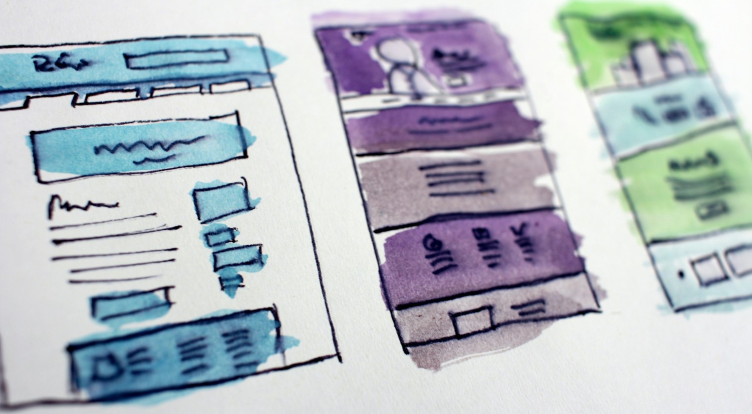
Creating a website can feel a bit daunting, especially if you're just starting out. You might imagine needing to be some kind of coding wizard, but honestly, that's rarely the case these days. With the right roadmap, anyone can build a great-looking, functional site.
Whether you're dreaming of a personal blog to share your thoughts, a slick online portfolio to showcase your work, or even an eCommerce store to sell your fantastic products, this guide will walk you through every essential step. We'll make sure you understand the core concepts without getting bogged down in jargon, setting you up for success.
Why Your Website Matters Today
Think of your website as your indispensable digital home. It's not just a nice-to-have; it's essential for your success.
- Build Trust: A professional website instantly makes you look credible. People expect it, and a good one tells them you're legitimate. In fact, research shows a well-designed site significantly boosts how trustworthy customers perceive your brand.
- Reach More People: Your website is open 24/7, reaching anyone, anywhere. This means new customers globally and right in your local area, expanding your reach far beyond a physical storefront.
- Grow Your Business: Websites are powerful tools for generating leads, showcasing products, and making sales. They work tirelessly to expand your brand and boost revenue, directly contributing to business growth.
Now that you know why it's so important, let's get into how to build it.
Your Website Creation Journey: A Step-by-Step Guide
Building a website might seem like a big project, but it’s entirely doable, even without any coding knowledge. Let's break it down into manageable steps that'll get your digital presence up and running smoothly.
Step 1: Define Your Website’s Purpose
Before you touch a single button, ask yourself: What's the main goal here? Are you selling handmade crafts, sharing your travel adventures, or showcasing your photography? Knowing if your site is for eCommerce, a blog, or a portfolio will shape every decision that follows – from who you're trying to reach to the specific features you’ll need, like contact forms or payment gateways. This clarity is your foundation.
Step 2: Choose Your Domain Name
Your domain name is your website's unique address on the internet (think www.yourbusiness.inc). Aim for something short, memorable, and easy to spell. While other extensions exist, a .inc is generally the most recognized and trusted.
You can check if your dream name is available and register it through reliable services like Namecheap, My.inc or GoDaddy. If your top choice is taken, get creative with variations!
Step 3: Select Web Hosting
Web hosting is where your website's files live, making them accessible to anyone with an internet connection. Think of it as renting space on the web. For beginners, popular choices like Bluehost (often recommended by WordPress itself) or SiteGround offer reliable performance. Some website builders, like Squarespace or Wix, bundle hosting directly with their platforms for a super straightforward experience.
Step 4: Pick a Website Building Platform
Good news: you don't need to code to build a professional website! Here are the most popular paths:
- WordPress: Offers incredible flexibility and customization, with thousands of plugins to extend its functionality, making it highly SEO-friendly. It has a slight learning curve but is fantastic for blogs, business sites, and robust eCommerce (especially with WooCommerce).
- Wix: Known for its super user-friendly drag-and-drop interface and beautiful templates. It's a great choice for small businesses or portfolios looking for simplicity, though it offers less deep customization than WordPress.
- Shopify: If selling products online is your main goal, Shopify is purpose-built for eCommerce, offering secure payment processing and robust store management.
If you're not ready to build a full website yet, My.inc offers a free placeholder landing page to help you get started. For example, check out snowco.inc.
Step 5: Design Your Website
A visually appealing and easy-to-use website keeps visitors engaged.
- Choose a Professional Theme: Start with a solid foundation. Platforms like WordPress offer many free themes (e.g., Astra, OceanWP) and premium options (like Divi or Avada) with more features and dedicated support.
- Keep it Simple and Intuitive: A clean layout with clear navigation is key. Stick to a consistent color scheme and limit your font choices to two or three for a polished look.
- Optimize for Mobile: This is non-negotiable. With over 60% of web traffic now coming from mobile devices (according to StatCounter's Global Stats for mobile vs. desktop), your site must look and function perfectly on phones and tablets. Most modern themes and builders handle this automatically, but always double-check.
Step 6: Add Essential Pages & Content
Every website needs foundational pages:
- Homepage: Your digital storefront. Make sure it has a clear headline and a compelling call-to-action (CTA).
- About Page: Your chance to tell your story and build connection.
- Contact Page: Essential for inquiries – include an email, phone, or a contact form.
- Services/Products Page: Detail what you offer.
- Blog (Optional but Recommended): A blog is fantastic for consistently adding fresh content, which is a major boost for your SEO and establishing you as an expert.
- For eCommerce: Don't forget dedicated product pages, a shopping cart, and a secure checkout system.
Step 7: Optimize for SEO
To help your website show up higher on Google and other search engines, you need to think about Search Engine Optimization (SEO).
- Keywords: Naturally weave relevant keywords (like "how to create a website") into your content.
- Meta Titles & Descriptions: Craft compelling meta titles and descriptions for each page; these are the snippets users see in search results.
- Image Alt Text: Always add descriptive alt text to your images. This helps search engines understand your images and improves accessibility for users with screen readers.
- Page Speed: A fast website is crucial for user experience and SEO. Use tools like Google PageSpeed Insights to identify areas for improvement.
Step 8: Publish & Promote Your Website
Once everything looks great:
- Test Everything: Before going live, thoroughly test all your links, forms, and ensure it's fully responsive on various devices.
- Submit to Google: Make sure Google knows about your new site by submitting it to Google Search Console. This also helps you monitor your site's performance in search.
- Promote: Share your new website across your social media channels (Facebook, Instagram, LinkedIn). For faster visibility, consider targeted paid advertising through platforms like Google Ads or Facebook Ads.
With these steps, you’ll be well on your way to launching a successful website!
Ready to Launch Your Vision?
Building a website today is more straightforward than ever. Whether you choose the flexibility of WordPress, the simplicity of Wix, or the e-commerce power of Shopify, remember this: the best approach is to start simple and continually improve your site over time. Your website isn't just a static presence; it's a dynamic tool that works for you 24/7, connecting you with your audience around the globe.
If you find yourself needing a truly custom solution to perfectly match your unique vision, or if the technical aspects feel a bit much, that's where My.Inc steps in.
Visit my.inc and see how we can help you build the dream website you've been imagining.
FAQ
Q: Do I need technical skills to create a website?
A: No, you don’t need technical or coding skills. Website builders offer simple tools that let beginners create a site easily.
Q: How much does it cost to build a website?
A: A basic website may cost around $10–$20 per year for a domain and $5–$20 per month for hosting. Premium themes and plugins can add to the cost.
Q: How long does it take to create a website?
A: You can build a simple website in a few hours using website builders. More advanced sites may take several days or weeks.
Q: What is the first step in creating a website?
A: Start by planning your website’s purpose, audience, and content. This helps you choose the right domain, platform, and design.


