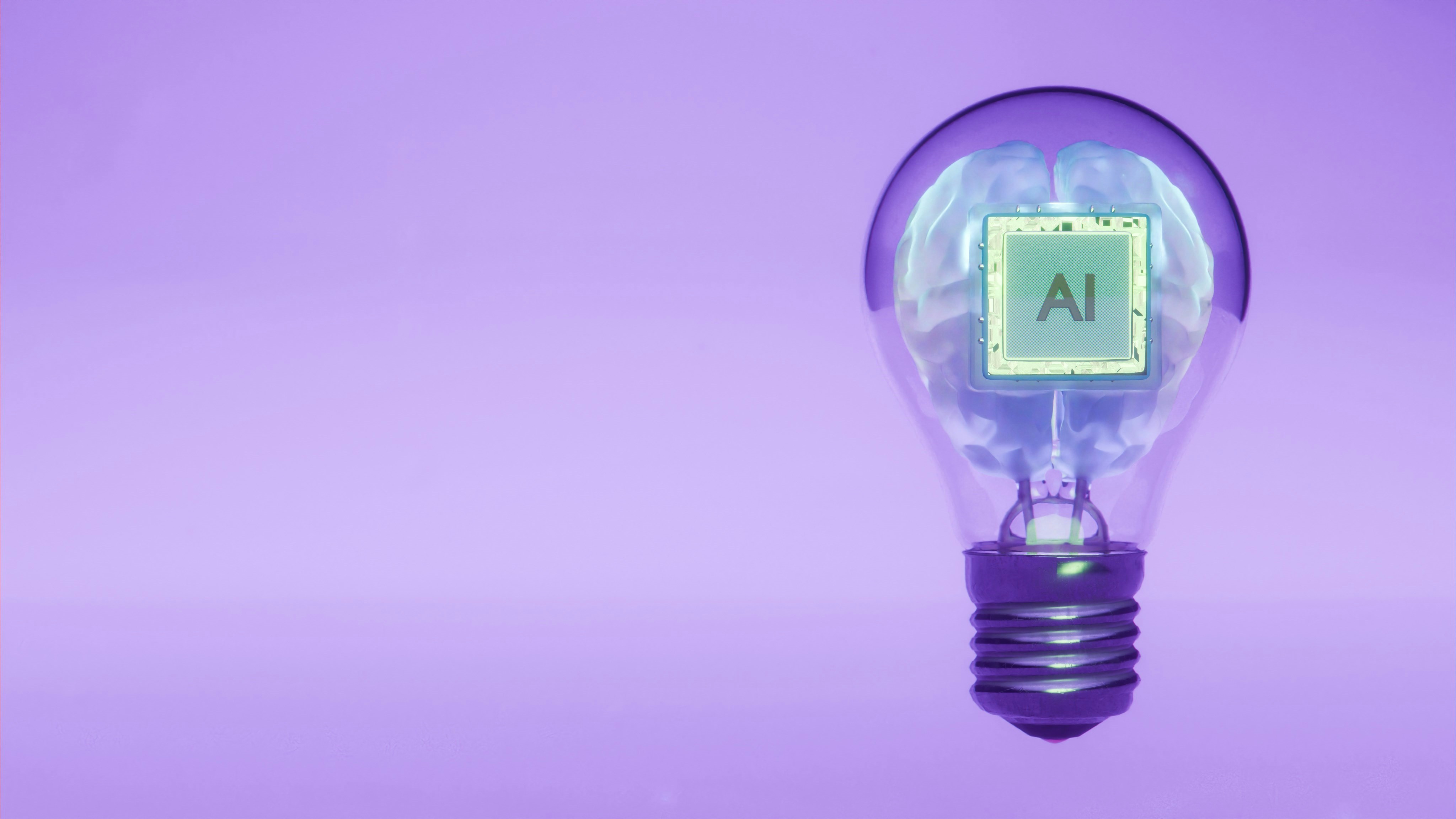.inc domains Flash Sale! Use INC50 at checkout.
Master Domain Purchase & Custom Email Setup

Dreaming of a professional online presence, complete with a custom domain and an email address that truly represents your brand? You're not alone. Many aspiring entrepreneurs and creators assume securing a unique web address and professional email is an expensive hurdle, but the truth is, it absolutely doesn't have to be.
This guide is your practical roadmap to navigating the world of affordable domains and setting up your very own custom email, offering smart strategies and practical steps to instantly build your sleek digital identity without emptying your wallet.
Why Your Own Domain and Custom Email Are Non-Negotiable
Before we dive into the "how-to," let's quickly underscore why this matters so much.
- Credibility & Professionalism: Imagine handing someone a business card with "yourname@gmail.com" on it. Now imagine one with "you@yourcompany.inc." The second instantly elevates your status
- Brand Building: Your domain name is a core part of your brand identity. It's how people find you, remember you, and talk about you. A unique, memorable domain strengthens your brand recall and helps you stand out from the crowd.
- Control & Ownership: Relying solely on third-party platforms (like free blog sites or social media pages) means you're building on rented land. With your own domain purchase, you own your digital space. This gives you full control over your content, design, and future direction, protecting you from unexpected policy changes or platform shutdowns.
- Better Marketing & SEO: A custom domain is crucial for effective online marketing. It provides a consistent address for all your campaigns and is a fundamental component of search engine optimization (SEO). Google understands domains and associating your content directly with your brand name helps build authority over time. Plus, having an email tied to your domain makes your communications more trustworthy, reducing the chances of them landing in spam folders.
Step 1: Hunting for Domains: Smart Strategies for Your Domain Purchase
The first hurdle is often finding an available domain that doesn't cost a fortune. Yes, some sought-after domain names can indeed be quite expensive., but you don't need one of those. You need a domain that's relevant, memorable, and affordable.
Where to Look for Bargains
Several reputable domain purchase platforms regularly offer promotions, especially for the first year. Don't be swayed by extremely low prices for subsequent years until you've checked the renewal rates – sometimes, the first-year discount is a loss leader.
Here are some top contenders if you're looking to buy domains on a budget:
- My.inc : IIf you're looking for a simple way to secure the right domain — including premium options like .inc domains and set up a professional custom email, My.Inc makes the process easy. Our tools and resources help you build a credible online presence quickly and confidently.
- Cloudflare Registrar: If you're looking for domains at wholesale prices with no markup, Cloudflare Registrar is a fantastic option. The catch? You need to be using Cloudflare for your DNS (Domain Name System) management, which is a great free service for website performance and security, but adds an extra step for beginners.
- GoDaddy: While sometimes pricier for renewals, GoDaddy frequently runs first-year deals. They're a massive player with a user-friendly interface, making them a popular choice for first-timers. Just be mindful of upsells during checkout.
- Porkbun: This registrar has gained popularity for its fun branding and consistently low prices, often beating out the competition for both initial registrations and renewals across a wide range of TLDs (Top-Level Domains).
What to Look For (Beyond Price)
- Renewal Rates: Always, always check the renewal price before you commit. A $2 domain for the first year isn't cheap if it jumps to $25 in year two.
- Included Features: Does the registrar offer free domain privacy (WhoisGuard)? What about basic DNS management tools? These can save you money later.
- Customer Support: When things go wrong (and sometimes they do), good customer support is invaluable. Check reviews about their responsiveness.
- Ease of Use: For beginners, a simple, intuitive interface for managing your domain is a huge plus.
Step 2: Setting Up Your Custom Email – Beyond Generic Addresses
Once you've secured your perfect domain, the next step is to get that professional email address. This is where your domain email comes into play.
Option A: Free Email Forwarding (Basic & Budget-Friendly)
Many domain registrars offer free email forwarding as part of your domain purchase.
- How it works: You set up an address like you@yourdomain.com, and any emails sent to it are automatically forwarded to an existing personal email account (e.g., your Gmail).
- Pros: It's free and quick to set up. You receive emails directly in your familiar inbox.
- Cons: You can't send emails directly from you@yourdomain.com. Your replies will still show your personal email address, which defeats the purpose of looking professional. It's a "receive only" solution for your custom address.
- Best for: Very early-stage projects or personal blogs where sending from a custom address isn't critical yet.
Option B: Built-in Email Services (Convenient & Often Affordable)
Some hosting providers or website builders offer integrated email services, or even free trials of professional email.
- How it works: Your hosting plan might include basic email accounts tied to your domain. This allows you to both send and receive.
- Pros: Convenient, as everything is often managed in one place. Can be more affordable than standalone services.
- Cons: Features might be limited compared to dedicated email services. Storage can be an issue.
- Best for: Small businesses or individuals who want a simple, integrated solution without too many advanced features.
Option C: Dedicated Professional Email Services (Recommended for Growth)
For the most professional experience, with robust features and scalability, dedicated email services are the way to go. These are often surprisingly affordable.
- Google Workspace (formerly G Suite): This is arguably the most popular choice for small businesses.
- Pros: You get Gmail's familiar interface, excellent spam filtering, vast storage, integrated Google Drive, Calendar, Meet, and more. It's reliable and scalable.
- Cons: It's a paid service, typically starting around $6-8 per user per month.
- How to set up: You'll connect your domain to Google Workspace by updating some DNS records (specifically MX records) at your domain registrar. Google provides step-by-step instructions.
- External Link: For detailed setup guides, Google's official documentation is best: Set up Google Workspace with your domain.
- Microsoft 365 Business Basic: Microsoft's equivalent, offering Outlook email, calendar, and access to web versions of Office apps (Word, Excel, PowerPoint).
- Pros: Familiar interface for Microsoft users, robust features, good security.
- Cons: Also a paid service, similar pricing to Google Workspace.
- External Link: Microsoft has clear setup instructions too: Add a domain to Microsoft 365.
- Zoho Mail: A fantastic free and affordable alternative, especially for individuals or very small teams.
- Pros: Offers a free plan for up to 5 users (with limited storage), good features, ad-free. Paid plans are very competitive.
- Cons: Interface might be less familiar than Gmail/Outlook for some.
- External Link: Their setup guides are straightforward: Zoho Mail - How to Configure Domain.
Setting Up MX Records (The Technical Bit)
Regardless of which email service you choose (Options B or C), you'll need to update your domain's MX records (Mail Exchange records) at your domain registrar. This tells the internet where to send emails for your domain. Your chosen email provider will give you specific MX record values to input. It sounds technical, but it's usually just copying and pasting values into a section of your domain registrar's control panel.
Step 3: Integrating Your Domain with Your Website (If You Have One)
While this guide focuses on domains and email, most people get a domain for a website. If you're using a website builder like WordPress (self-hosted), Wix, or Shopify, you'll need to connect your newly purchased domain to it.
- WordPress (Self-hosted): You'll typically update your domain's nameservers at your registrar to point to your web hosting provider. Your hosting provider (like Bluehost or SiteGround) will give you these nameserver addresses.
- Wix/Squarespace/Shopify: These platforms usually provide clear instructions on how to connect a custom domain. Often, it involves updating your domain's DNS records (like A records and CNAME records) at your registrar to point to their servers.
It sounds like a lot of jargon, but these platforms have excellent step-by-step guides that walk you through it. If you ever need a hand with the whole website setup, remember that my.inc offers expert web development services to bring your vision to life, ensuring everything is set up correctly from the start.
Budgeting Smart: Keeping Costs Low Annually
To truly keep your domain email and domain costs down over time:
- Look for renewal coupons: Many registrars offer discounts if you search for "renewal coupons" before your domain expires.
- Pay annually for email: Monthly plans often have a higher per-month cost than annual commitments.
- Leverage free tiers: Zoho Mail's free plan or Cloudflare's free DNS service can significantly reduce overhead.
- Consolidate: If you have multiple domains, keeping them with one registrar can sometimes lead to better discounts or easier management.
Final Thoughts: Your Professional Online Presence Awaits
Getting your own domain purchase and a custom domain email is one of the smartest investments you can make in your personal brand or business. It boosts your credibility, strengthens your identity, and gives you essential control over your digital footprint, all without requiring a massive budget.
Start simple, choose wisely, and watch your professional online presence flourish. You've got this!
%20(406%20x%20285%20px)%20(1).png)
.png)